3 ways to find broken links on your website
Broken links are a common problem with websites. A broken link is a link that leads to a page that no longer exists. This page gives a 404 error message. Broken links can occur in various ways. Whatever the reason: for SEO, it is important that broken links are fixed as soon as possible. Broken links compromise usability and the crawlbudget of a website.
Why are broken links bad for your website?
Broken links are bad for a website for several reasons:
- Poor user experience: When users click on a link and cannot find the page, it can be frustrating and lead to a poor user experience. This can lead to lower engagement and a higher website bounce rate.
- Negative impact on search engine optimisation: Broken links can also have a negative impact on a website's search engine optimisation (SEO). Search engines value websites with good user experiences and websites with broken links may be ranked lower in search results.
- Bad reputation: Broken links can lead to a bad reputation for the website. Visitors may get the impression that the website is outdated or not properly onderained.
- Loss of link juice: If the website has links that do not work, it can also lead to loss of link juice. Link juice is the value assigned to a website when links from other websites point to it. When a link does not work, no link juice is transferred.
It is important to regularly check for broken links on the website and fix them as soon as possible when they are found. This can help improve the user experience, optimise the website's SEO and maintain its reputation.
How do you check broken links?
There are several tools available to detect broken links on a website. Here are some commonly used options:
- Google Search Console: Google Search Console is a free tool from Google that webmasters can use to track the performance of their website. One of Search Console's features is checking for broken links. After logging in and verifying the website, you can onder the 'Coverage' tab to view the 'Excluded' and 'Crawl Issues' reports to find any broken links.
- Online broken link checkers: There are many online tools available that are specifically designed to detect broken links on a website. An example is BrokenLinkCheck.com. All you have to do is enter the URL of the website and the tool scans the website for any broken links.
- Chrome extensions: There are several Chrome extensions available that can help detect broken links, such as 'Check My Links'. These extensions scan a website's pages and highlight any broken links.
Once you have found broken links, it is important to fix them as soon as possible. This can be done by updating the link or replacing it with a working link. By regularly checking for broken links, you can improve the user experience, optimise the website's SEO and maintain its reputation.
What causes a broken link?
A broken link occurs when the URL of a referenced page is no longer available or has changed. This can happen for various reasons, whereonder:
- Deleted pages: When a page on the website is deleted, a broken link may occur if other pages or external websites still link to the old page.
- Moved pages: If a page on the website is moved to a different URL, a broken link may occur if the old link has not been updated to the new URL.
- Typos: Sometimes a broken link can be caused by a typo in the URL, for example if a space was accidentally added or a letter was misspelled.
- Technical problems: Technical problems on the website, such as server errors, can also lead to broken links.
What does a broken link look like?
A broken link can be recognised by the following properties:
- A hyperlink that cannot be clicked: If you click on the hyperlink, nothing happens or an error message is displayed.
- A 404 error message: If you click on the hyperlink, a 404 error message is displayed, meaning the page cannot be found. For example, this 404 page of Coolblue, this is displayed in a creative way.
- A blank or wrong page: Clicking on the hyperlink displays a blank page or a page irrelevant to the referenced content.
Look up all the broken links yourself
Now, the ways you can find broken links on your website. First of all, you can have someone look at your site and take note of all the broken links. For example, you can make a list of the most important SEO pages and see if these pages contain broken links. Broken links can include internal links or to outbound links. You can note down all broken links and keep track of them in a spreadsheet, and then fix them. This way only does not work for large websites.
Use Google's URL inspection tool to find broken links on your site
The URL inspection tool in Google Search Console is ideal for finding broken links on your site. Just type in the URL of a page and Google will tell you where the page should link to and if that link is broken. This is perfect if you want to check a number of pages on your site for broken links. Make sure you are signed in to your Google account when you do this.
Broken links immediately visible
Also with Ahrefs you can find broken links. You can see the broken links immediately and then fix them. With previously mentioned tools, you can also export a list of broken links. This way, you can easily share it with others. For us as SEO desk this is very useful. This gives us insight before and after a SEO migration
Need SEO advice? Get in touch with us!
Fixing broken links is only a small onder part of the work of the SEO specialist. Do you want us to give you SEO consulting give, e.g. for a website migration? Then take a quick look at our SEO services page. Besides technical SEO knowledge, we at SEO agency Onder also employ experienced content and link-building specialists. Wondering what we can do for you? Then do a live Live SEO analysis, or choose the SEO audit.
Share
Categorieën
- (Content) marketing
- AI (Artificial Intelligence)
- Analytics
- How to/DIY
- Linkbuilding
- news
- Other
- SEO tools
- Social media
- Technical SEO
Any questions?
Get in touch! :) we are happy to help you with all your SEO questions
SEO questionDon't miss it
Subscribe to our newsletter and don't miss a single SEO tip
"*" geeft vereiste velden aan
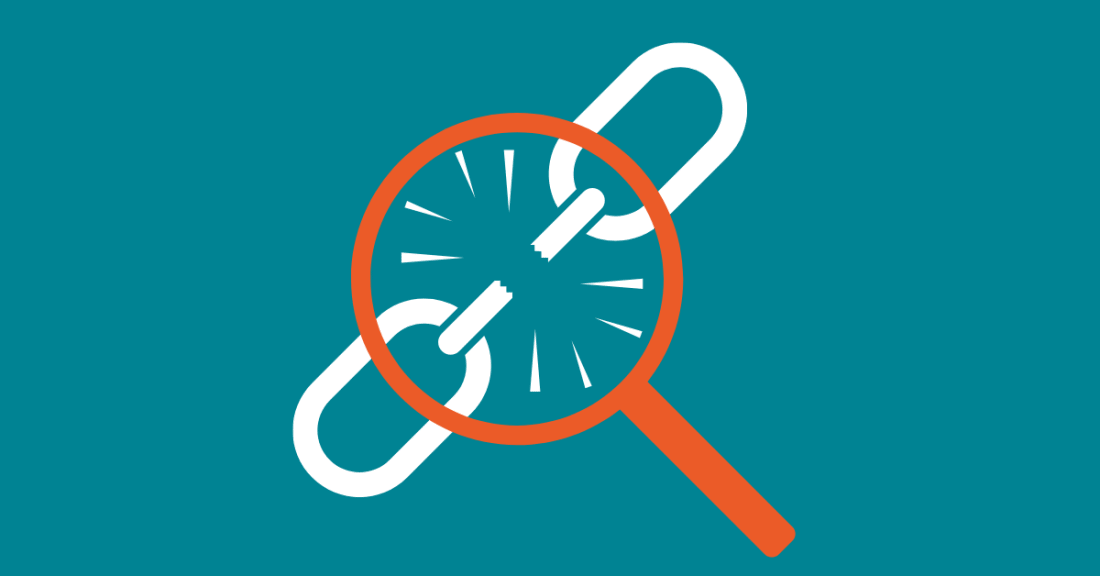











 Dutch
Dutch
 English
English