How do you check whether a new web page has been indexed?
As a marketer, you want to make sure your website is found by users when they search for your products or services. When your website is indexed by Google and displayed in search results, it can be useful to know which pages are indexed. This way, you can check if any pages are missing from the index or if there are other issues that need to be addressed. In this article, we look at some ways to check whether a new page has been indexed by Google. It is always advisable to optimise a page with keywords before uploading it to your site. Moreover, these tips can be useful if you have just created a new page on your site and want to check as efficiently as possible whether Google has already indexed it.
Using Google Search Console
Google Search Console is a free tool from Google that you can use to check how your site is performing and whether a new page has been indexed by Google. In this section, we look at how to use Google Search Console to check whether a new page has been indexed by Google. The first thing you want to do is go to the Search Appearance section in your Google Search Console account. Here you will see a list of all pages indexed by Google. To check whether a new page has been indexed by Google, look up its URL.
Search for URLs that have been crawled and indexed
If you are looking for a page that is not indexed, you won't see a link. You will see a message saying that the page has not yet been crawled or that there was a technical problem with the page. If you see a link for the page, it means the page has been indexed and you can check the other details, such as the date and time the page was indexed, the date and time it was last modified and the date and time the last crawl took place.
Check for a header in your web server's response
You can check whether a new page has been indexed by Google by looking at the page's HTTP status code. If the page is not indexed, you will see a 404 status code. If the page has been indexed, you will see a 200 status code. The 200 status code means the page was found. The 404 status code, on the other hand, means the page was not found. You can use this method if you can't see through the search console whether a new page has been indexed by Google.
Getting started!
Now that you know how to use Google Search Console to check whether a new page has been indexed, it's time to put these tips into practice. Make sure you have a SEO strategy so you can keep an eye on which pages are indexed and which are not. Moreover, these tips can also be useful if you want to know which pages have been removed from the index. Need help? Then get in touch and our specialists are waiting for you.
Share
Categories
- (Content) marketing
- AI (Artificial Intelligence)
- Analytics
- How to/DIY
- Linkbuilding
- news
- Other
- SEO tools
- Social media
- Technical SEO
Any questions?
Get in touch! :) we are happy to help you with all your SEO questions
SEO questionDon't miss it
Subscribe to our newsletter and don't miss a single SEO tip
"*" geeft vereiste velden aan
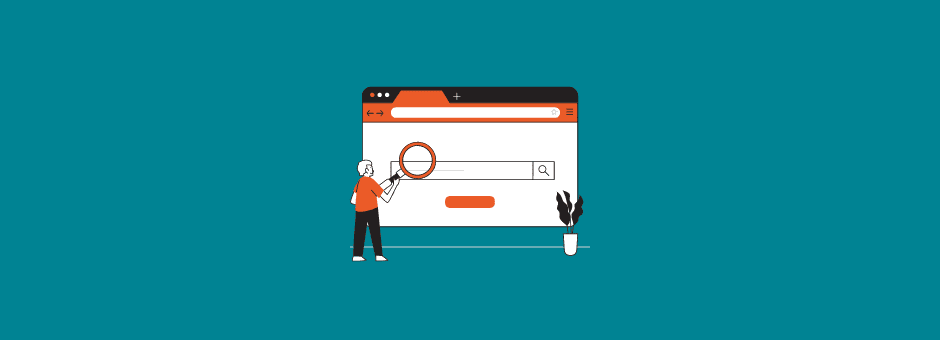







 Dutch
Dutch
 English
English