What is a 404 and how do you solve it?
If you ever look on the internet, you have surely come across a 404-error. This is the error message that appears when the server cannot grant access to the requested page. This can happen when the URL has changed or the page has been deleted. We will take a closer look at exactly what 404-errors are and how to approach them from a SEO perspective.
What is a 404?
A 404-error message is a status code that appears when a user tries to access a web page that does not exist (anymore). It may be that the page is issue has been removed or moved, zonder implement a proper redirect. This can happen, for example, if a website owner has removed a page, but the URL is still publicly accessible.
This can be annoying for the user experience, and may even affect your ranking on the SERP. If Google sees that a page that previously existed is no longer available, it may cause your site to be considered untrustworthy.
While 404-errors don't directly affect your SEO rankings, you could be missing out on a lot of wrong if you don't fix them. If you have backlinks pointing to pages on your website that return a 404-error, it is important to fix these backlinks and redirect the URL to a relevant page.
SEO characteristics of a 404
A 404-error can have a negative effect on a website's SEO. If there are many pages with a 404-error on a website, it can cause worse search engine rankings. Search engines crawl websites regularly to index the pages. When they encounter a 404, they don't know what to do with it. This explains the negative impact on the website's ranking. It is important to find a good solution to 404-errors; there are several ways to do this.
How to solve a 404-error?
Resolving a 404-error can be done in several ways. Some possible solutions include:
- Redirect the old URL to a new URL
If a page has been moved to a new URL, it is important to set up a redirect. This will automatically redirect the user to the new page. This can be done with a 301 redirect. This is a permanent redirect that indicates that the page has been permanently moved. Search engines will index the new URL and ranking will not be affected!
- Create a custom 404 page
A page may have been permanently deleted and no new page will take its place. In this case, a custom 404 page can be created. This is a page that tells the visitor that the page no longer exists and can possibly be directed to relevant pages on the website. It is important to express this page in the house style of the rest of the website, and to help the visitor navigate further on the website. For example, the 404 of insurance company Hit, or the 404 of Lego. Both are in line with the rest of the website in terms of design, and they help the user go to an existing page.
- Fix the links
If many links point to the page with the 404-error, it is important to adjust these links. If the links are not modified, traffic will still be sent to the non-existent page, and the website's ranking will be affected. It may also be worth using a tool like Google Search Console to see which links point to the page.
Getting started!
A 404 error can therefore negatively affect the website's ranking in the SERP. Fortunately, this can be solved by placing a redirect or creating a custom 404 page. At Onder we are happy to help you detect 404s on your website! We offer several SEO services to contribute to the optimisation of your website. Curious about what our team has to offer? Get in touch today contact on.
Share
Categories
- (Content) marketing
- AI (Artificial Intelligence)
- Analytics
- How to/DIY
- Linkbuilding
- news
- Other
- SEO tools
- Social media
- Technical SEO
Any questions?
Get in touch! :) we are happy to help you with all your SEO questions
SEO questionDon't miss it
Subscribe to our newsletter and don't miss a single SEO tip
"*" geeft vereiste velden aan
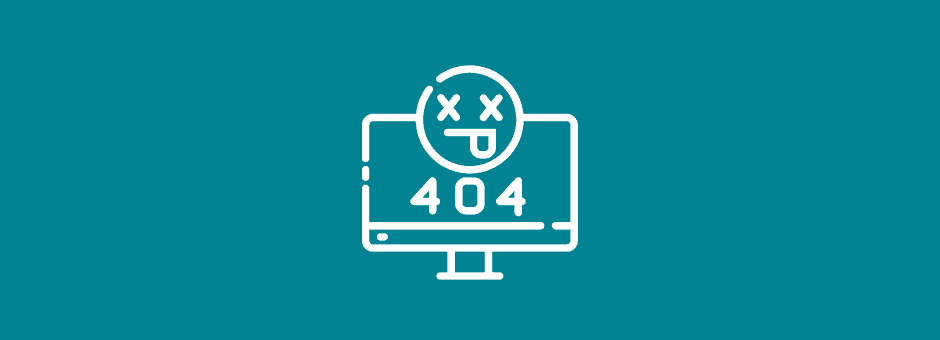







 Dutch
Dutch
 English
English