SEO migration: maintain your top search engine rankings
Avoid losing traffic when moving your website
In 2025, you want to be highly visible online. A good SEO migration will prevent your visibility from disappearing. Onder helps you maintain your positions and keep your performance stable.
Help with SEO migrationOn this page:
- After reading this article, you will understand:
- What is a SEO migration?
- The importance of a SEO migration
- Reasons for a SEO migration
- Types of SEO migrations
- The SEO migration plan in steps
- SEO migration tips
- Ready to safely migrate your SEO value
- Onder helps with your SEO migration
- Examples of our SEO migrations from practice
- Blogs about SEO migration
- SEO migration cases
- Knowledge base articles on SEO migration

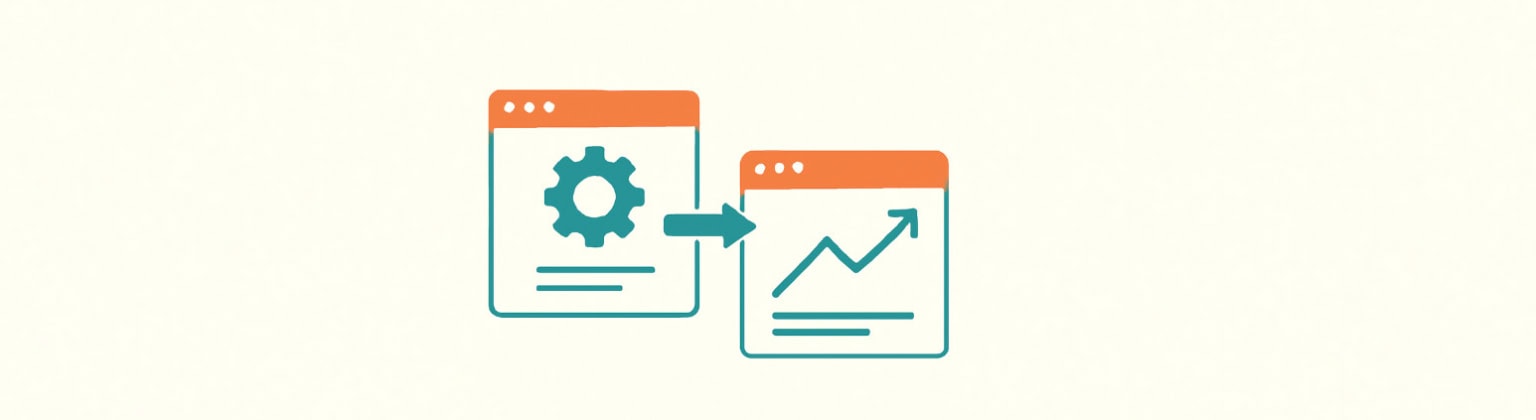
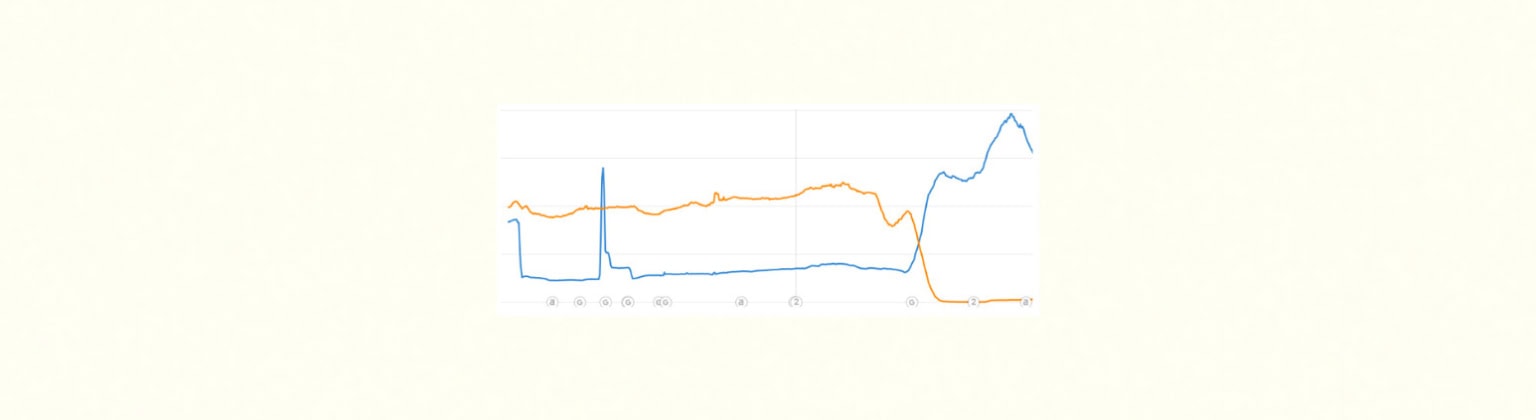


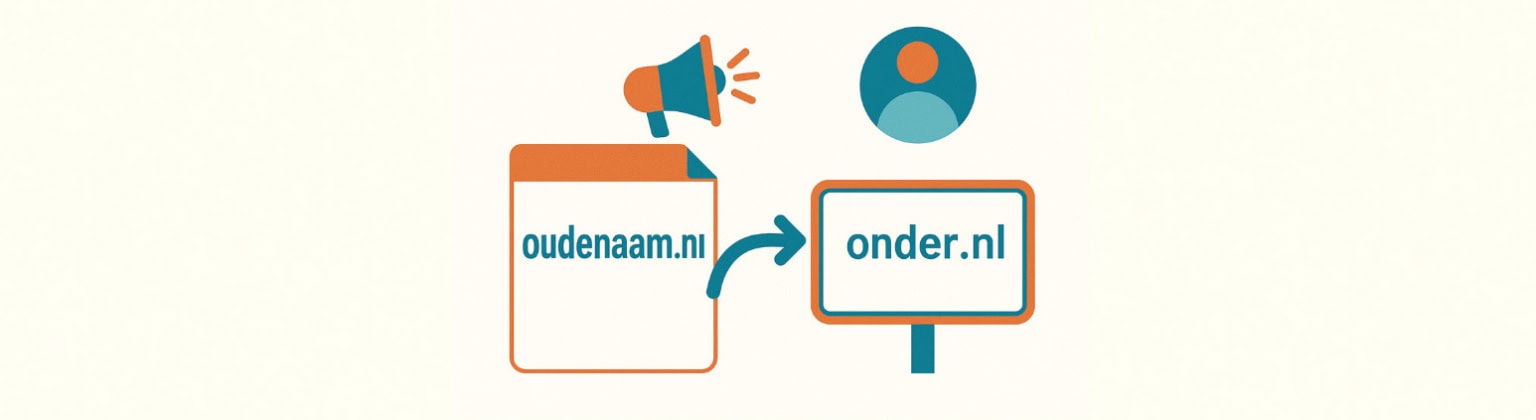
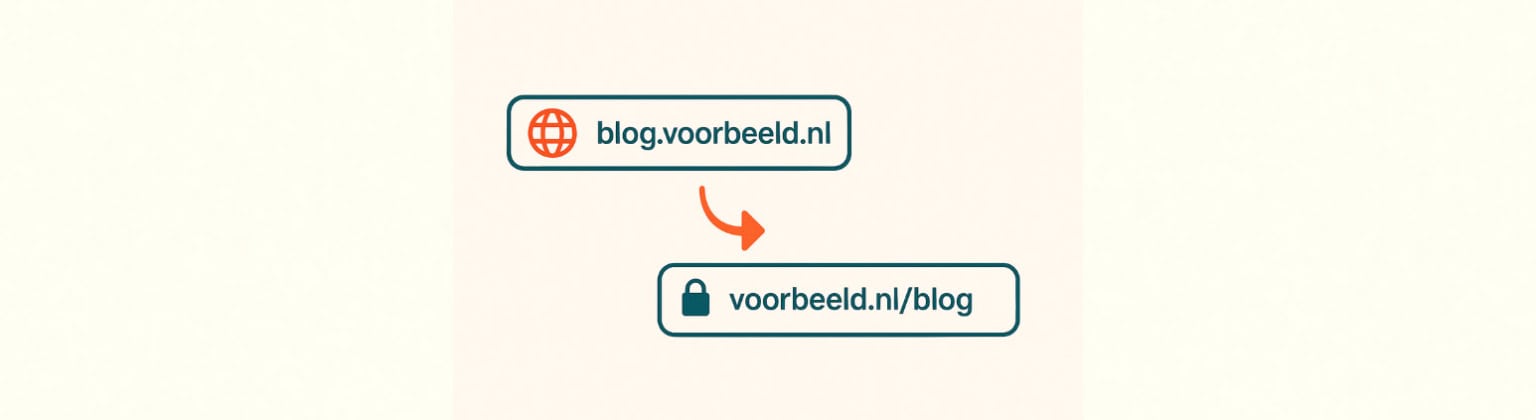
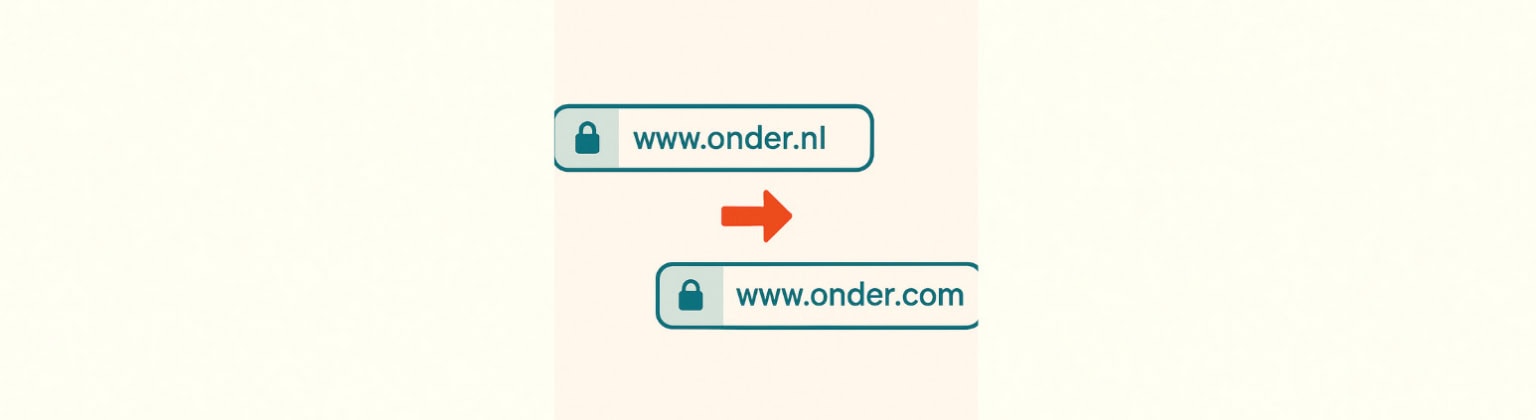
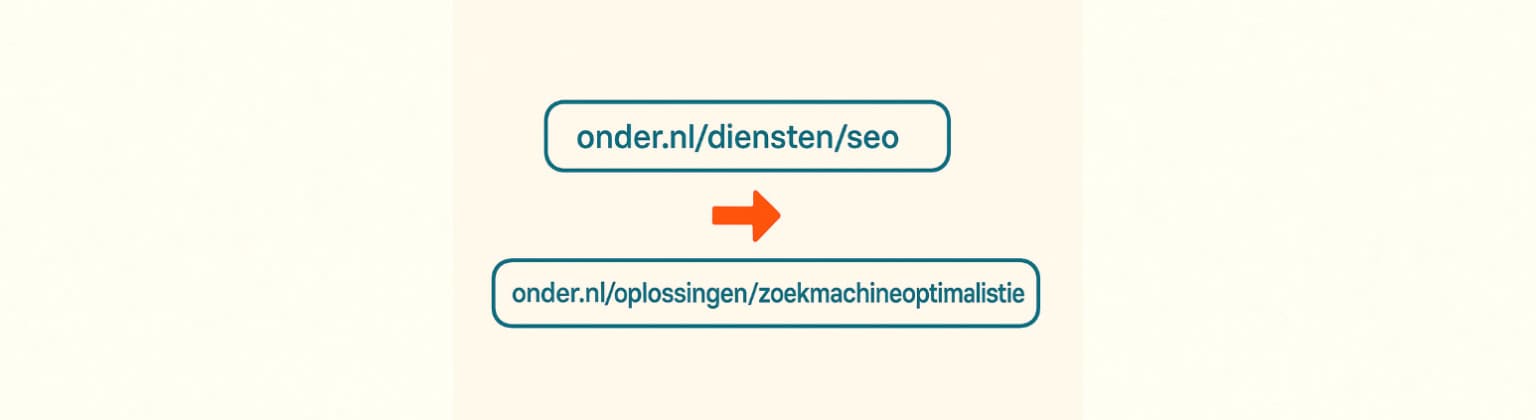
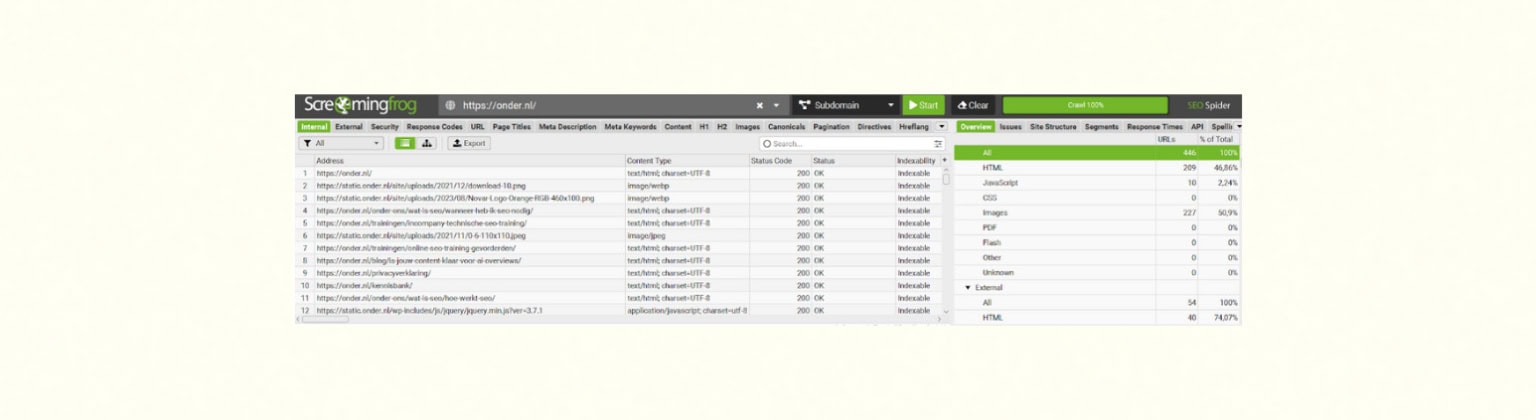

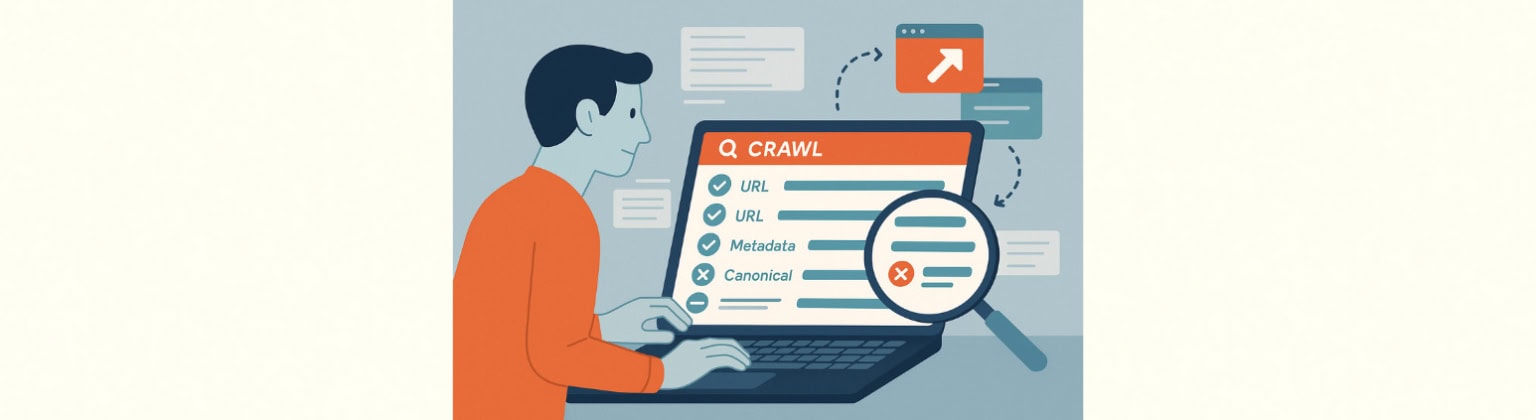
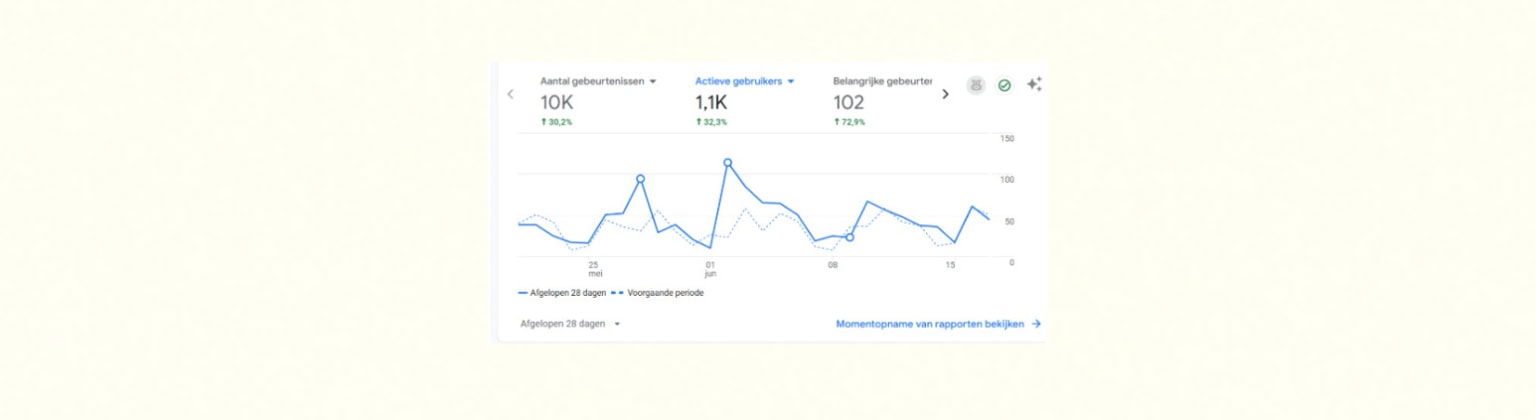
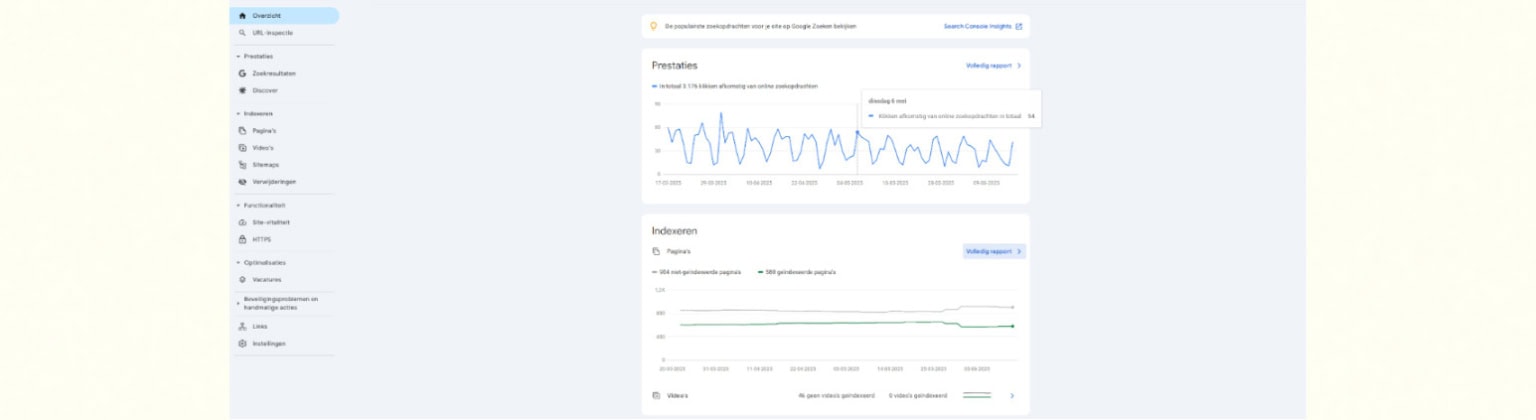
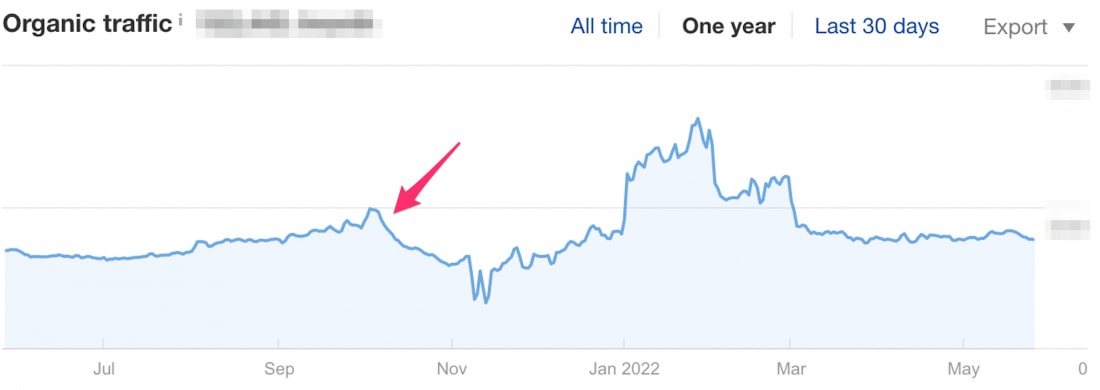
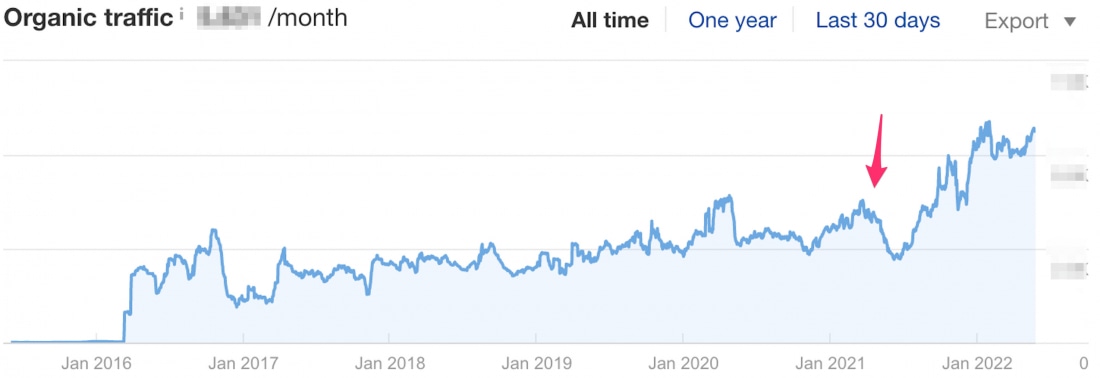
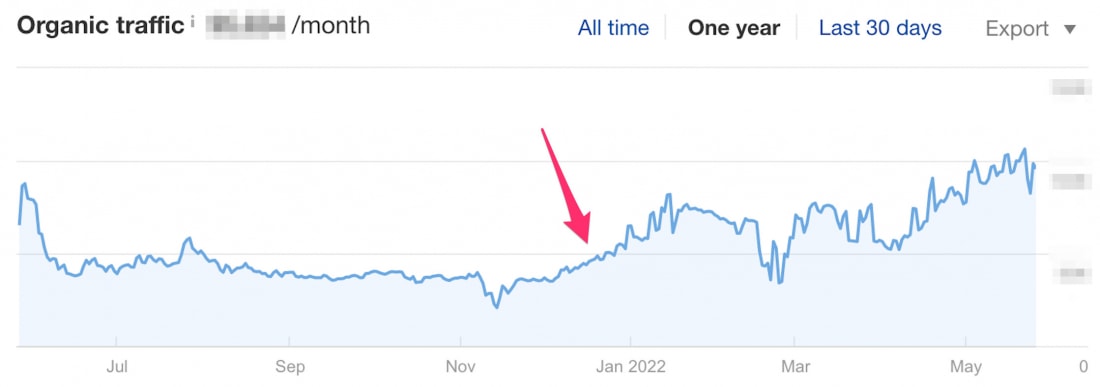

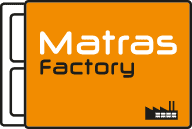





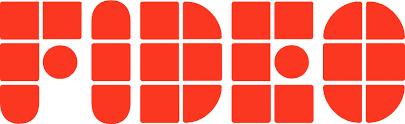











 Dutch
Dutch
 English
English